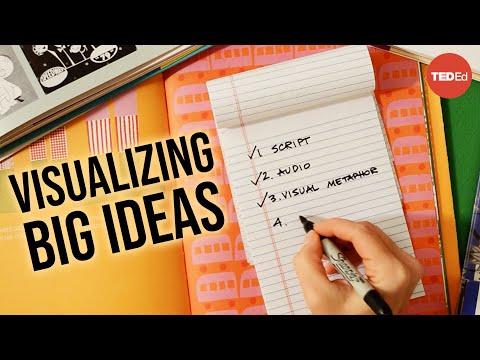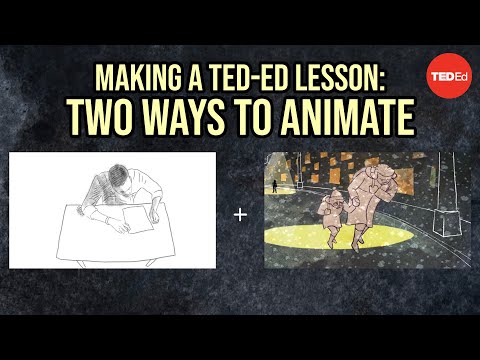Animation basics: Homemade special effects - TED-Ed
170,596 Views
9,375 Questions Answered
Let’s Begin…
Animation is used everywhere to communicate big ideas--in movies, television, and media. Do you ever stop and wonder about the magic of it all? And have you ever wanted to create your own special effects? TED-Ed animators show just how easy (and fun) homemade special effects can be.
About TED-Ed Animations
TED-Ed Animations feature the words and ideas of educators brought to life by professional animators. Are you an educator or animator interested in creating a TED-Ed Animation? Nominate yourself here »
Meet The Creators
- Narrator Jordan Reeves
- Director Lisa LaBracio, Aaron Hughes
- Animator Celeste Lai